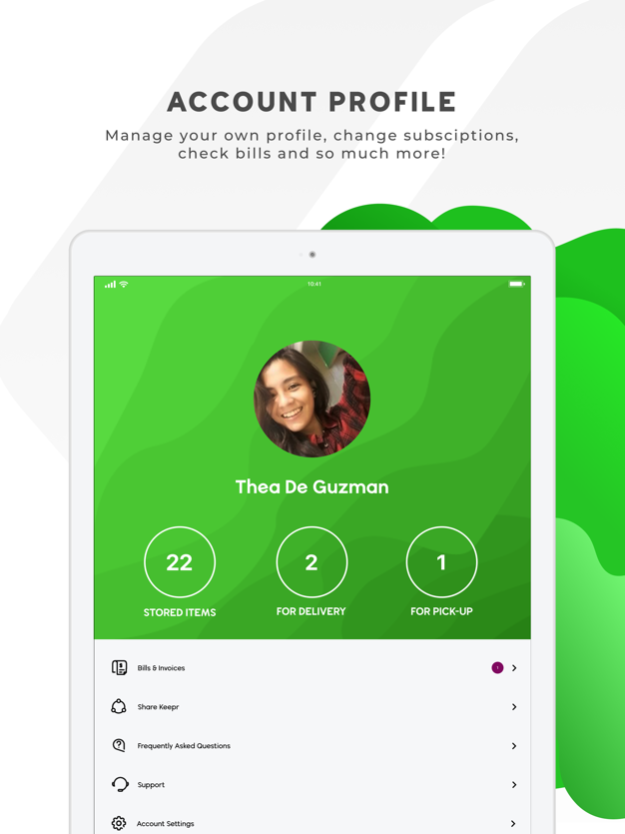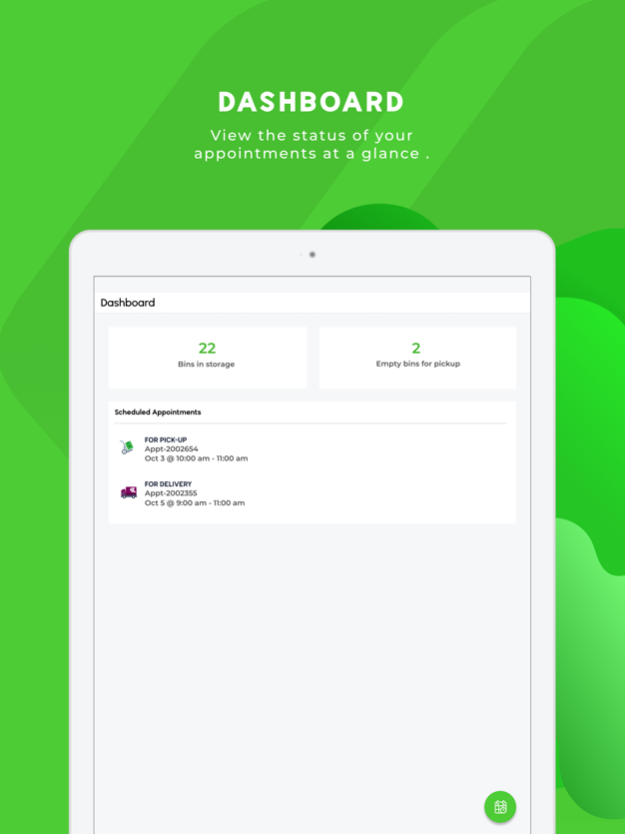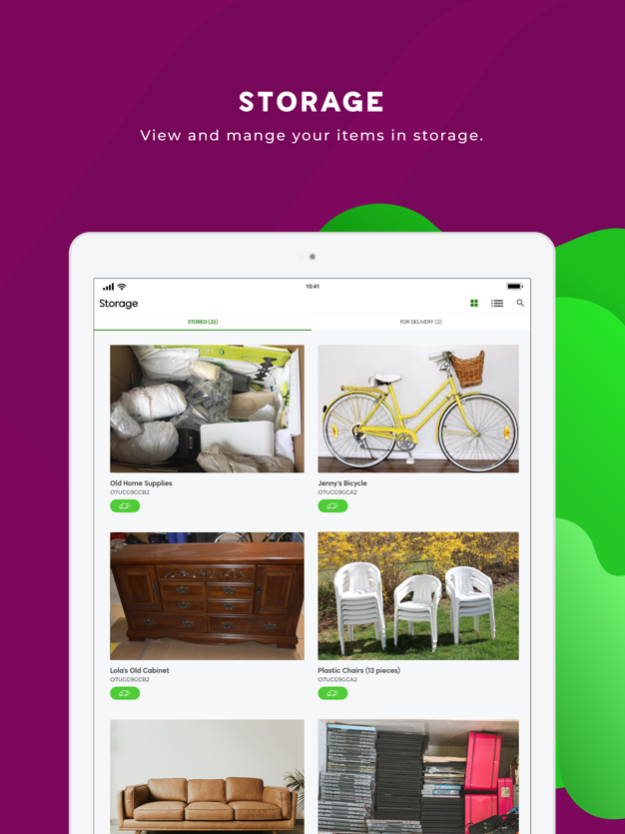Keepr Storage PH 1.7.1
Continue to app
Free Version
Publisher Description
We’ve combined high-level security with strategic logistics and modern-day technology to offer a lifestyle-changing service that gives you secure personal storage outside your home.
*Pick up*
We’ll pick up and pack your stuff for you! Keepr PH provides everything from bins to packing tapes and boxes for free.
*Storage*
Our storage options are made to fit your needs. Select from multiple sizes and flexible subscriptions. We’ll only charge you for the space you use!
*Security*
Rest assured we’re always keeping an eye on your things. Our warehouse is secure with 24-hour surveillance.
*Delivery*
We bring it back what you need when you need it, and where you need it. Just let us know and we’ll be there.
*Inventory*
Keep track of what you have in storage within the app. We’ll manage your inventory by adding photos of your items and tagging them with unique barcodes. You can then add a description to each box so you know exactly where everything is at all times!
Feb 27, 2023
Version 1.7.1
- Bug fixes and performance improvements.
- Account Deletion Request
About Keepr Storage PH
Keepr Storage PH is a free app for iOS published in the System Maintenance list of apps, part of System Utilities.
The company that develops Keepr Storage PH is Keepr Storage Solutions Inc.. The latest version released by its developer is 1.7.1.
To install Keepr Storage PH on your iOS device, just click the green Continue To App button above to start the installation process. The app is listed on our website since 2023-02-27 and was downloaded 1 times. We have already checked if the download link is safe, however for your own protection we recommend that you scan the downloaded app with your antivirus. Your antivirus may detect the Keepr Storage PH as malware if the download link is broken.
How to install Keepr Storage PH on your iOS device:
- Click on the Continue To App button on our website. This will redirect you to the App Store.
- Once the Keepr Storage PH is shown in the iTunes listing of your iOS device, you can start its download and installation. Tap on the GET button to the right of the app to start downloading it.
- If you are not logged-in the iOS appstore app, you'll be prompted for your your Apple ID and/or password.
- After Keepr Storage PH is downloaded, you'll see an INSTALL button to the right. Tap on it to start the actual installation of the iOS app.
- Once installation is finished you can tap on the OPEN button to start it. Its icon will also be added to your device home screen.